The entire EM Cases Quiz Vault is now available on Anki! This post is a guide to optimizing Anki for learning EM Cases material…
EM Cases Anki Deck for download (requires Anki software)
EM Cases Anki Deck in Google Drive https://bit.ly/EMcases_anki
Anki Guide EMCASES
By Dr. Fadi Bahodi
Hello everyone! Welcome to today’s in-depth guide where we will explore the world of Anki, a powerful tool for optimized learning and memory retention.
Structure of the Guide
We have divided this guide into four sections:
- Understanding Anki: The Basics and Philosophy
- Getting Started: Download and Extensions
- Optimizing Anki: Settings and Customization
- Using Anki: Daily Practices and Strategies
Section 1: Understanding Anki EM Cases
What is Anki?
– At its core, Anki is a flashcard application designed to optimize your learning experience through spaced repetition.
Why Flashcards?
– Flashcards are proven tools that facilitate memorization and active recall. The act of recalling information from your memory strengthens neural pathways, making future recall easier.
How Does Anki Help?
– Anki employs an algorithm that utilizes spaced repetition. If a card is challenging to remember, Anki schedules it for more frequent review. Conversely, if you find a card easy, Anki schedules it for review after an extended period.
Rating System
– Before flipping each flashcard, you’ll encounter options to rate your comfort level with the material (Easy, Medium, Hard). Your rating directly impacts the card’s repetition schedule, letting the algorithm do the hard work of optimizing your study time. Again, means you will see it more quickly; Easy shows you know it well, so you will not see the card for several days.
– This helps you target the areas you are weak at, and not spend as much time on content you know well.
Section 2: Getting Started on Anki EM Cases
Installation
- Smartphone Users: Download the app from your respective app store.
- Laptop/Desktop Users* Access the application at [Anki’s Official Website](https://apps.ankiweb.net/ ).
- EM Cases Anki Deck in Google Drive
Recommended Extensions
– Enhance your Anki experience with these extensions
- Sidebar Support: For better UI navigation.: https://ankiweb.net/shared/info/46611790
- Fastbar with Night Mode Support: Improved utility bar.
https://ankiweb.net/shared/info/46611790
- Colorful Tags/Hierarchical Tags: Improved tag management.
https://ankiweb.net/shared/info/594329229
- Clickable Tags: For faster navigation.
https://ankiweb.net/shared/info/380714095
- Review Heatmap: Visualize your study patterns.
https://ankiweb.net/shared/info/1771074083
- Image Occlusion Enhanced: For image-based learning.
https://ankiweb.net/shared/info/1374772155
Section 3: Optimizing Anki EM Cases
Settings Adjustment
– To maximize efficiency, click on the settings button indicated by a pink arrow. The following settings are generally recommended; however, adjust as per your personal learning style. Trust us on this one
Section 4: Using Anki EM Cases
Daily Use Tips
- Commit to Consistency: Try to review your flashcards daily. Inconsistent usage will undermine the algorithm’s effectiveness.
- Pace Yourself: If you find yourself overwhelmed by the number of “new” cards, reduce the daily limit to avoid burnout. We recommend a maximum of 50 to 100 new cards a day, with 50 for folks with less time. This is because cards tend to pile up; so on top of the 50 cards you are “learning”, or just added to the pool, you still have to continue to review your old cards.
Alternative Features
Not in the mood for flashcards? No worries! Utilize Anki’s “browse” feature to scan through your flashcards without the formal structure of a quiz. It’s not as effective for long-term retention but serves as an excellent quick-reference resource.
Conclusion and Additional Resources for Anki EM Cases
In summary, Anki offers a sophisticated algorithm that personalizes your learning journey by automatically scheduling your flashcards based on your comfort level. Hard= see more often. Easy = less often.


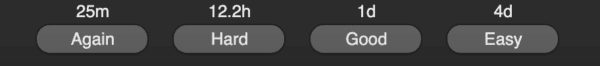
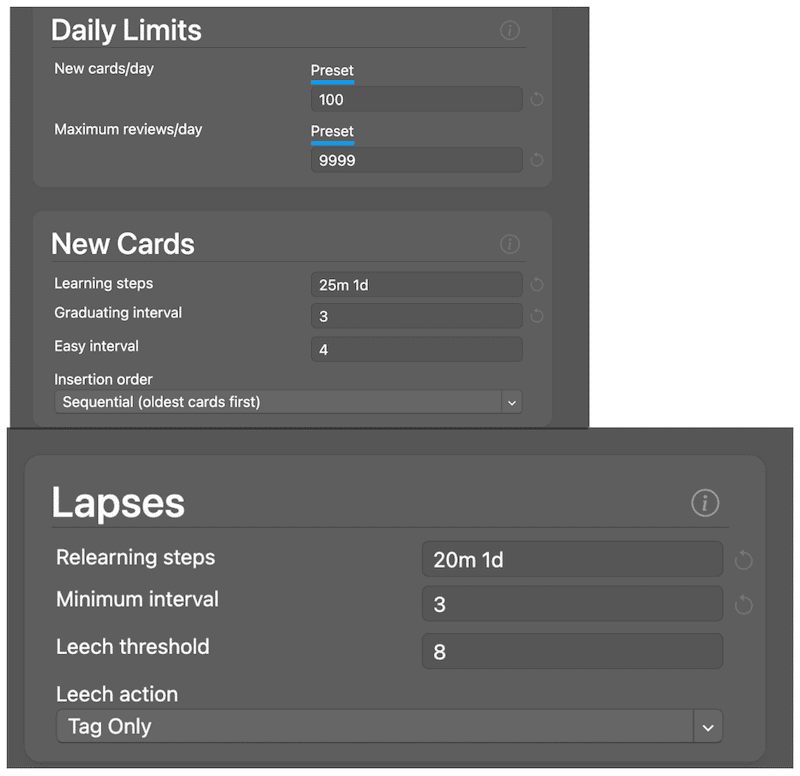
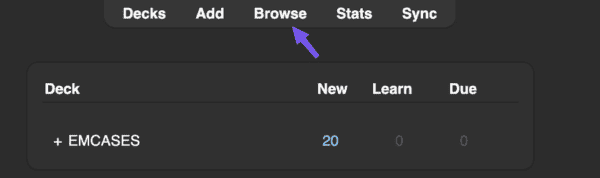
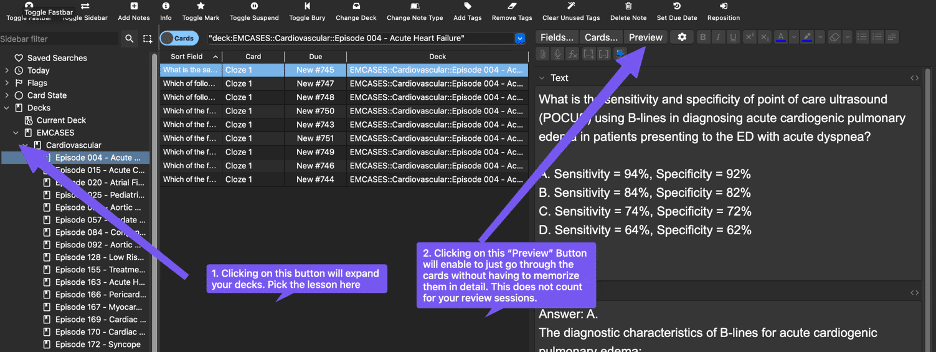
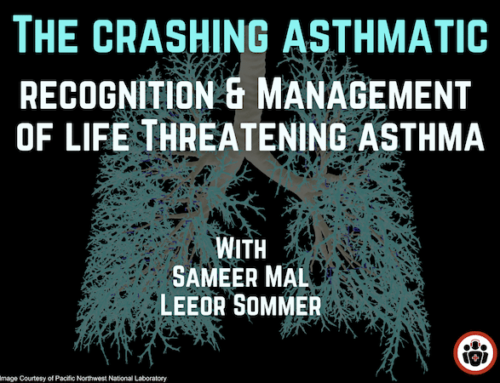
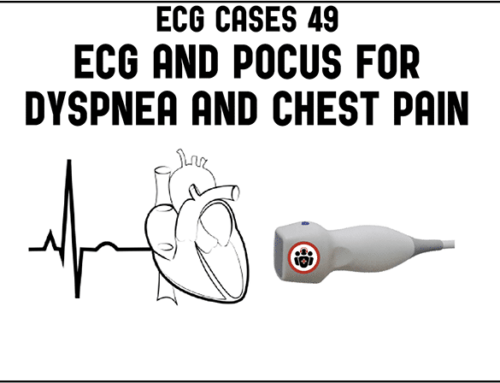
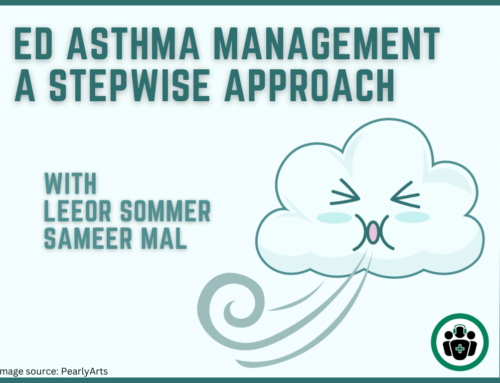
Leave A Comment